How to add a registration or admin fee
There will be cases where a registration or admin fee needs to be applied to a club. So you will need to add the fees via the Administration section in the dashboard.
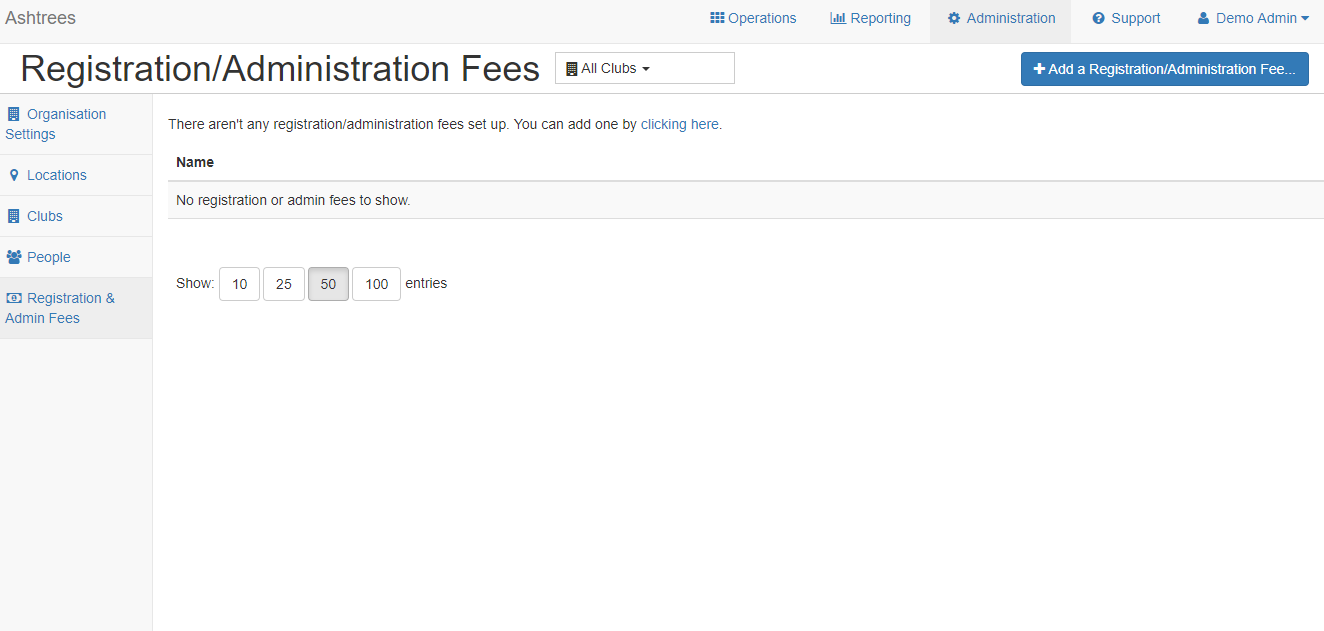
Once in the Administration section, you'll need to head to the select the Registration/Administration Fees, where you'll see all the registration/admin fees currently set up for that organisation. In here is where you can add a new fee. You'll need to select the Add a Registration/Administration Fee and here you'll be prompted to create the new fee.
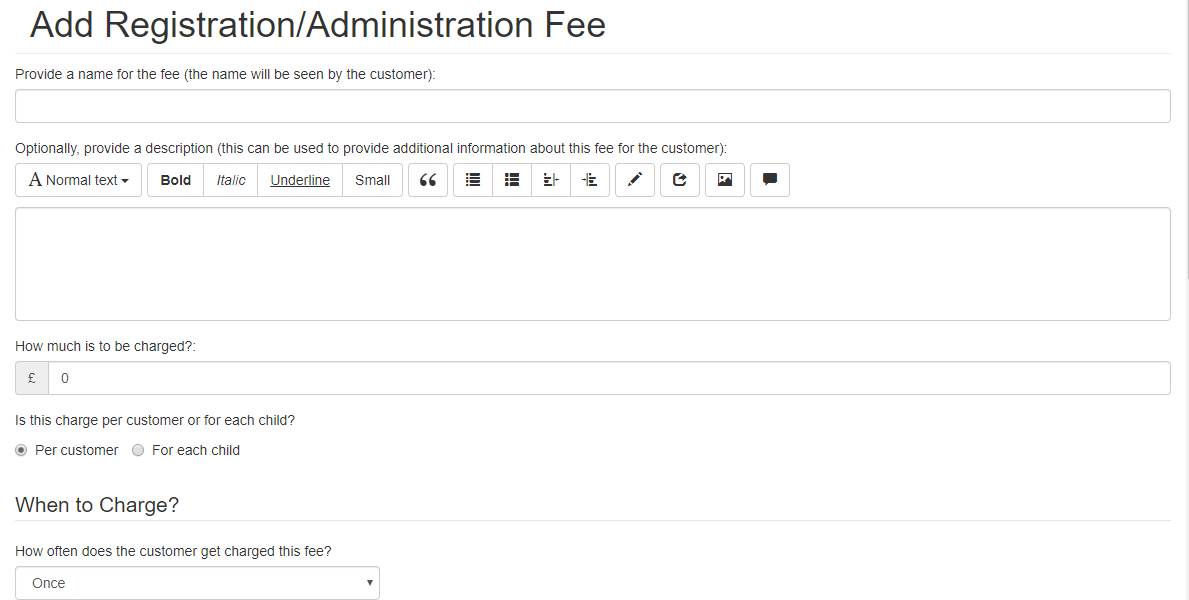
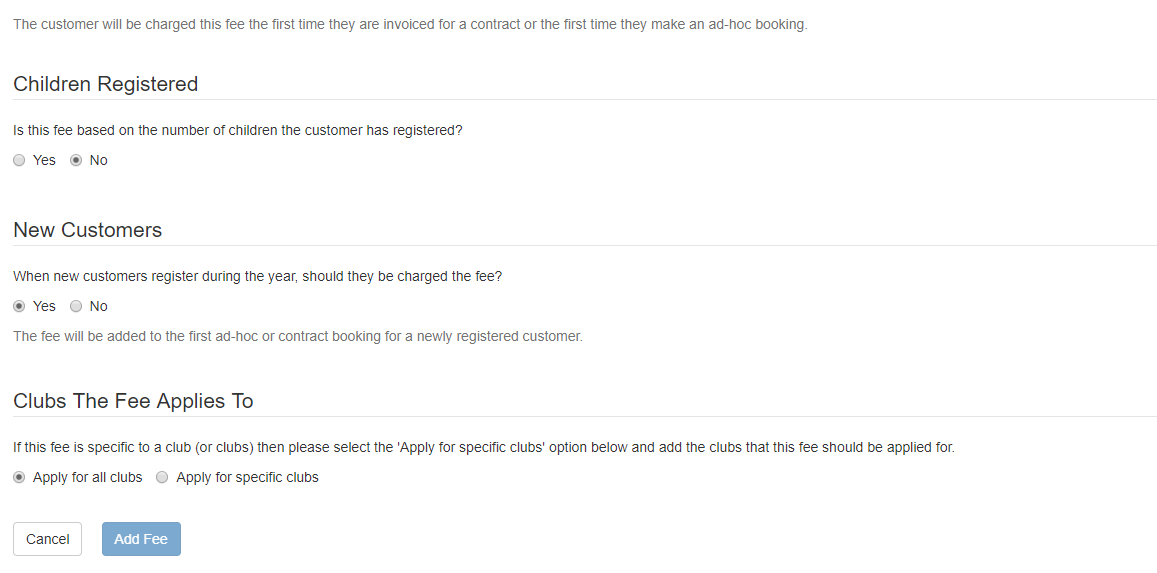
When to Charge?
The options for when the fee should be charged are listed below. There are specific settings for each of these options.
- Once - The customer will be charged once only.
- Annually - The customer will be charged annually
Options for charging 'Once'
If you would like to charge all your customers, existing and new, the fee, select the 'Add to bookings for existing and new customers' option:
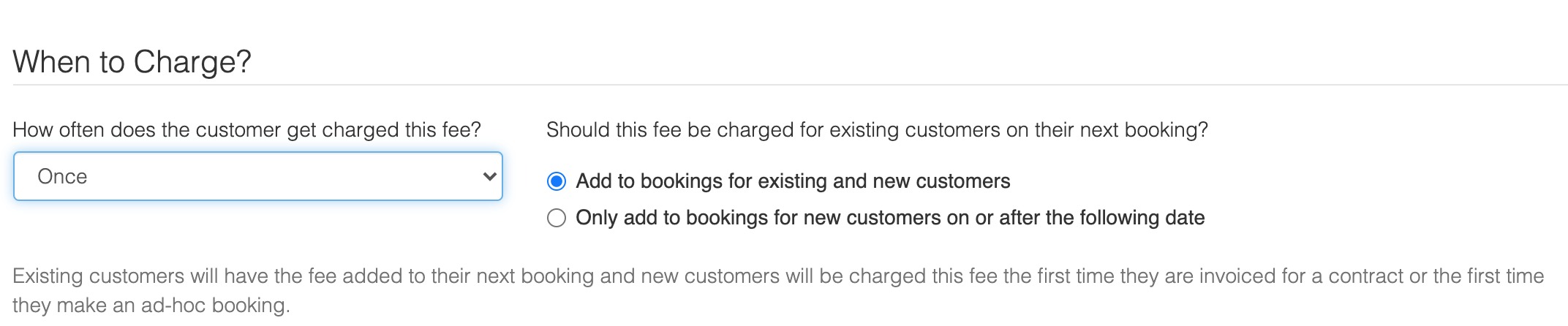
If you would like to only apply the fee for customers that joined the system after a certain date, select the 'Only add to bookings for new customers on or after the following date' option and then select the date:
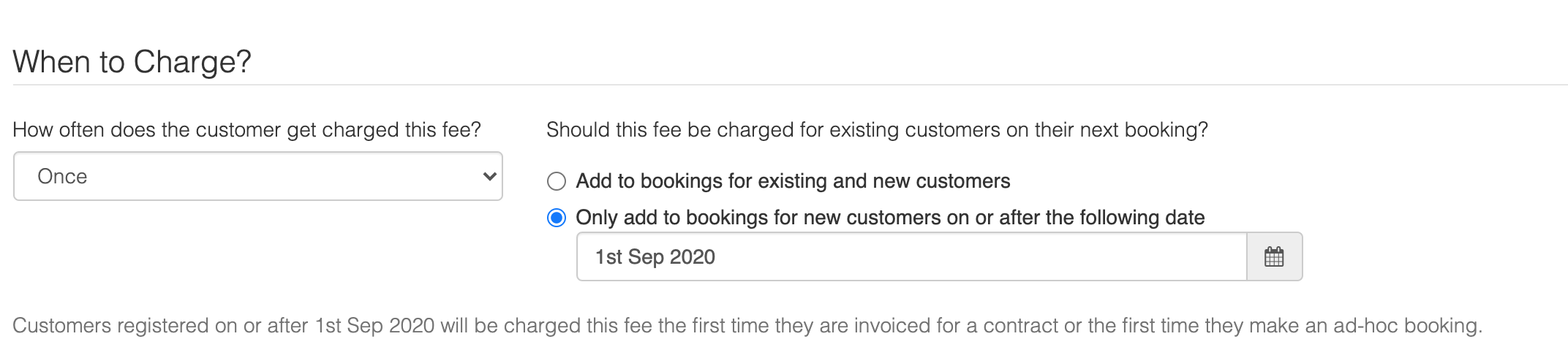
Options for 'Annually'
When you choose to apply the fee annually, you must choose which month the fee will be charged and you should also choose whether it is added to the first booking for a customer from the start of that month or to the first booking for a customer that includes dates in that month.
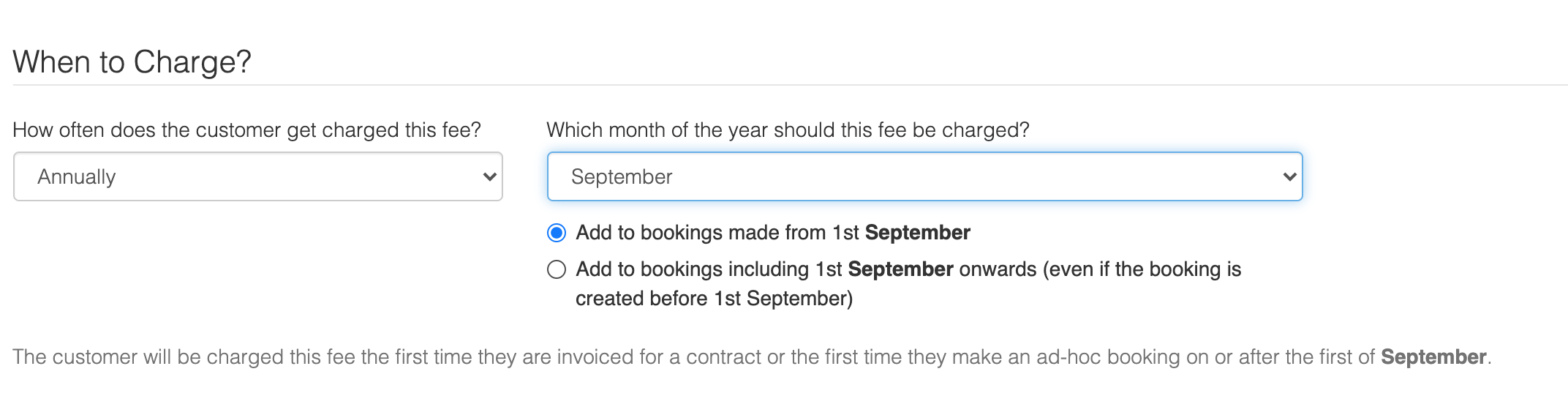
Clubs The Fee Applies To
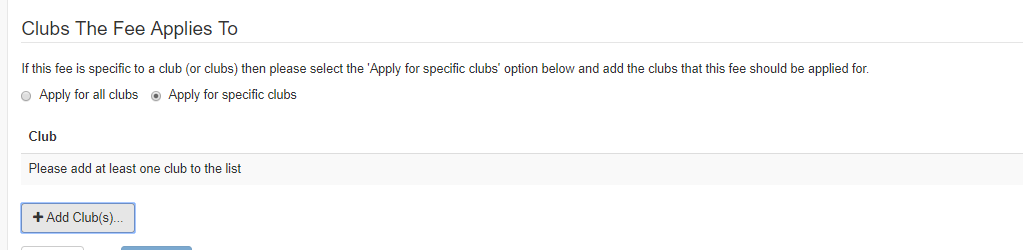
Should the fee need applying to all the clubs you can select the Apply for all clubs and then add the fee. If you only need the fee applying to specific clubs, you can select Apply for specific clubs.
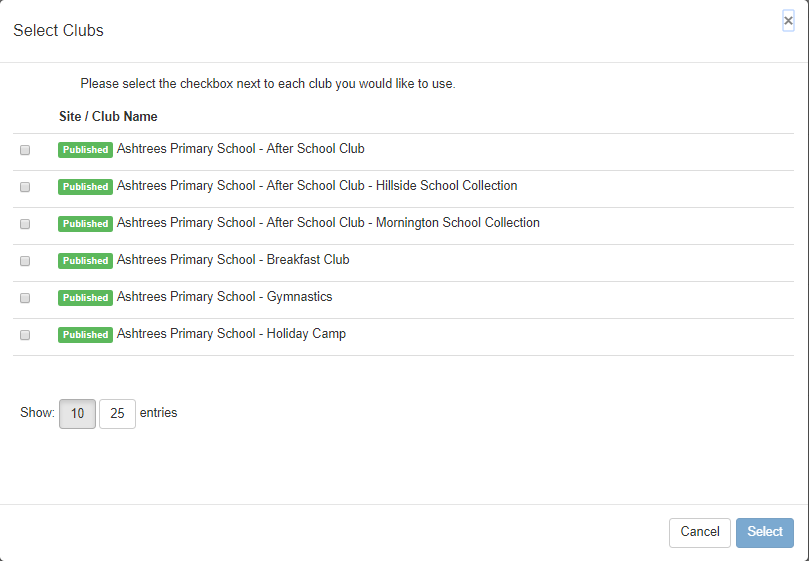
You'll then be shown all the clubs available where the fee can be applied. You should select the tick box at the side for any of the clubs you want the fee to apply for. Once you've selected them all you can hit the Select button.
Once you'll filled in all the information on this page, you can select the Add Fee button and this fee will then be saved.
The fee will be added to the first booking for the customer/child where the fee applies.